
Unleashing your creative potential starts with the right design resources. Consider exploring online tutorials and courses to learn more about design fundamentals and how to create stunning visuals. Stock photography and design sites are an excellent way to find high-quality images and other elements to incorporate into your projects.
Finding the right font, color palette, and layout can go a long way in helping you express your creativity. Have fun and explore the endless possibilities of design.
- Dribbble
- Behance
- InVision
- Figma
- Canva
- Sketch
- CorelDRAW
- DesignBold
- Gravit Designer
- Adobe Creative Cloud
1) Dribbble
Dribbble is a great platform for creative professionals to share their work and connect with other designers. Here, you can showcase your expertise and build a portfolio to show off your projects. With its vibrant community, you can get feedback, explore design trends, and gain valuable insights into the design industry. Whether you’re a designer, illustrator, animator, or visual artist, Dribbble is an excellent platform to unleash your creative potential.
2) Behance
Behance is an online platform for creatives to share their work and get discovered. Here, you can showcase your portfolio, connect with other creatives, and get inspired to create more great work. With its vibrant community, you can explore new trends, discover projects that you’d otherwise never see, and get feedback on your own projects.
3) InVision
InVision is a powerful tool for designers and teams to create interactive prototypes, collaborate in real-time, and share their work with others. Here, you can bring your designs to life with animations and interactive elements, receive feedback from clients, and get an early look at how your project will look and feel.
4) Figma
Figma is an online collaborative interface design tool that helps teams collaborate in real-time. It offers a range of features such as vector drawing, auto-layout, and collaborative prototyping. With Figma, you can create fully-interactive prototypes and share them with your team and clients, helping you to get feedback quickly and efficiently.
5) Canva
Canva is a free online design software that provides a wide range of customizable templates and processes for creating visually appealing designs. It’s a great tool for both professional designers and amateurs alike, allowing users to quickly and easily create professional-looking designs for web and print. With Canva, you can create stunning graphics, presentations, social media posts, logos, and other marketing materials for any kind of business.
6) Sketch
Sketch is an essential tool for unleashing creative potential. With its intuitive user interface, powerful features, and range of tools, Sketch offers an intuitive solution for creating vector-based designs quickly and easily. It’s the perfect choice for both professionals and beginners, as it helps bring ideas to life in a dynamic and efficient way. With Sketch, you can explore new possibilities without worrying about technical details or limitations.
7) CorelDRAW
CorelDRAW is a powerful vector-based design software used by professionals around the world. It offers a comprehensive suite of tools for creating logos, brochures, business cards, websites, and illustrations with precision and ease. CorelDRAW has a user-friendly interface that makes it easy to produce professional-quality results, even for those with no prior design experience.
8) DesignBold
DesignBold is a powerful online design platform that allows users to create stunning visuals with ease. It offers a library of templates, tools, and resources to help users create stunning designs in minutes. DesignBold also offers a range of editing features, such as text, image, and shape manipulation, layer blending, and special effects, for further customization.
9) Gravit Designer
Gravit Designer is a powerful vector graphic design solution that is both easy to use and feature-rich. It is ideal for creating logos, icons, illustrations, and web graphics. Gravit Designer has an intuitive drag-and-drop interface, making it easy to quickly create complex designs. Its features include precision editing, vector shape tools, object manipulation, layers, and more. With Gravit Designer, you can create high-quality designs with ease.
10) Adobe Creative Cloud
Popular creative software programmes including Photoshop, Illustrator, InDesign, Premiere Pro, and others are part of the Adobe Creative Cloud subscription-based software service. Users have access to the most recent Adobe product releases as well as cloud storage for simple sharing and collaboration.



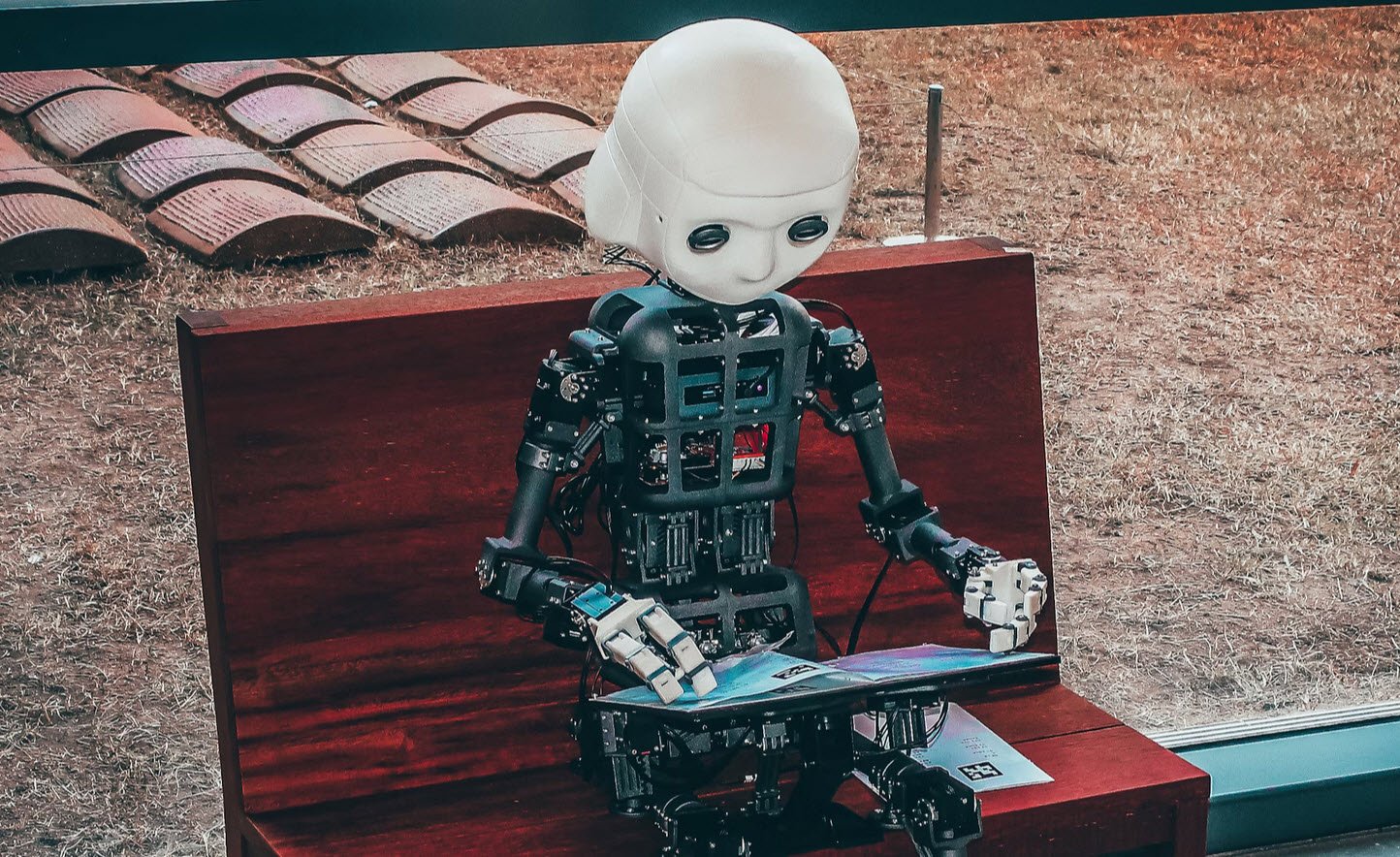





This Post Has 2 Comments